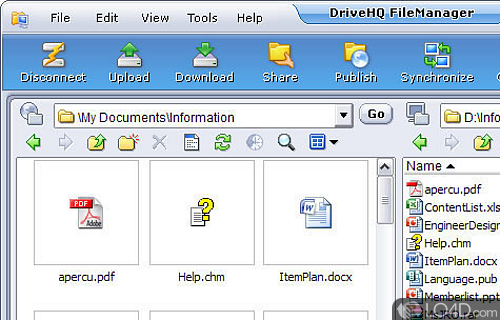
Powerful and secure online file management system for accessing, sharing and syncing files across multiple devices.
DriveHQ FileManager 6.0 is a freeware file transferring and cloud app developed by Drive Headquarters, Inc. for Windows. It's reliable, user friendly, powerful and well-designed.
The download has been tested by an editor here on a PC and a list of features has been compiled; see below.
Upload, download and synchronize files to a remote server
DriveHQ FileManager works like Remote File Server or FTP Server and Windows Explorer; Upload/download thousands of files, gigabytes of data as easy as 1, 2, 3; folder sync, publishing, group sharing, collaboration and sub-accounts.
FileManager makes remote storage as easy as your local storage. With intuitive interface and seamless integration of your local and online storage, it lets you transfer, access, share, sync, collaborate and publish files online with unprecedented easiness and reliability. For businesses, it can replace your file servers for much lower cost and better features.
Features of DriveHQ FileManager
- Automation: Set up automatic synchronization and backup tasks.
- Backup: Automatically backup files and folders to secure cloud storage.
- Collaboration: Work together on documents with real-time collaboration.
- Email: Send large files and folders via email.
- FTP/SFTP: Support for FTP, FTPS and SFTP protocols.
- File Sharing: Easily share files and folders with anyone.
- Mapping: Map remote storage as a local drive.
- Remote Access: Access and manage remote computers from anywhere.
- Security: Encrypt files, folders and emails with 256-bit AES encryption.
- Syncing: Automatically sync files and folders between computers.
- Transfer: Transfer large files or entire folders quickly and securely.
- Version Control: Track and restore previous versions of files.
- Web Access: Access files via web browser or mobile app.
- WebDAV: Connect to and manage files from any WebDAV server.
Compatibility and License
DriveHQ FileManager is provided under a freeware license on Windows from cloud storage software with no restrictions on usage. Download and installation of this PC software is free and 6.0.1045 is the latest version last time we checked.
What version of Windows can DriveHQ FileManager run on?
DriveHQ FileManager can be used on a computer running Windows 11 or Windows 10. Previous versions of the OS shouldn't be a problem with Windows 8 and Windows 7 having been tested. It comes in both 32-bit and 64-bit downloads.
Filed under:

